Change Footer in WordPress Admin Panel The WordPress Admin Area shows the footer ‘Thank you for creating with WordPress’ message. You can add this code and change it to anything you want.
When you install WordPress for the first time, you’ll see filler information in the theme and sometimes designer branding. The image on the right shows the default footer information on the subject “twenty twelve”. To remove branding in the footer of your WordPress site, you can use the appearance editor to edit the code. Below are the steps to remove branding from the footer of your WordPress “Twelve Twelve” topic.
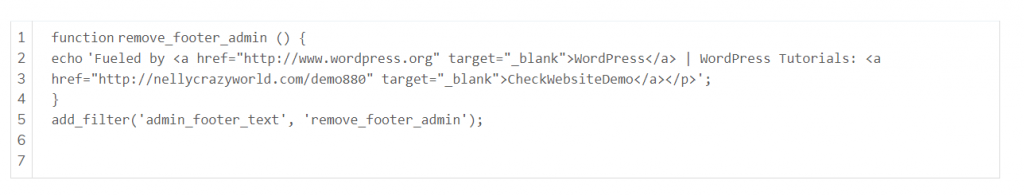
Feel free to change the footer text and links that you want to add. Here’s what it looks like on your test site.
